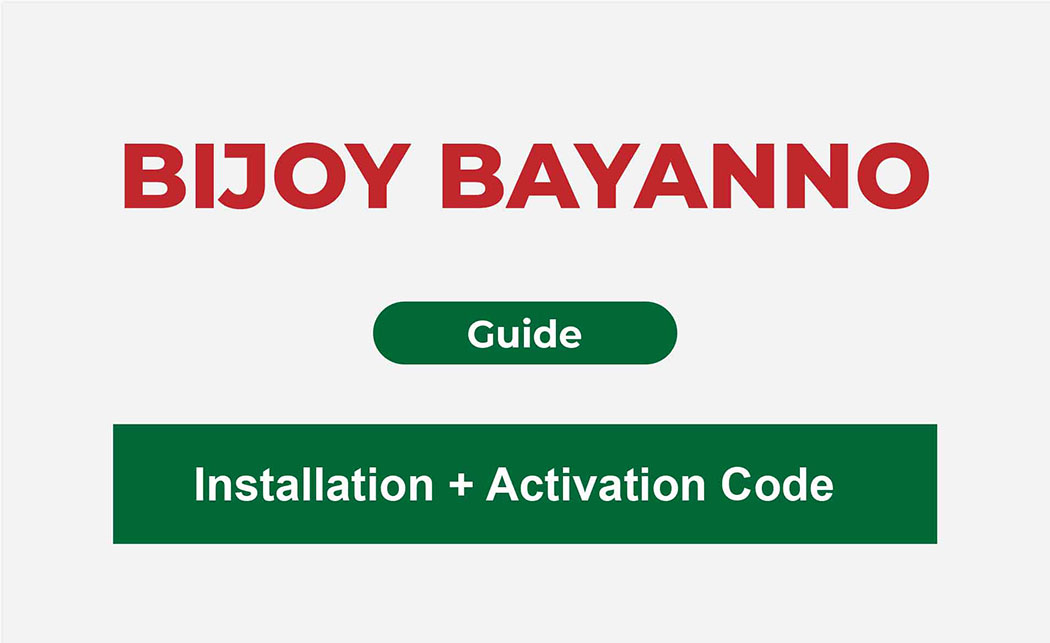Bijoy Bayanno is the ultimate typing tool allowing users to write Bengali without hassle. It comes with two-line encoding Bijoy Classic and Unicode. Bijoy Bayanno is very useful for official work like writing Bangla Documents, etc. It has an easy-to-use user interface with powerful writing options.
You must need a Bangla keyboard if you want to write Bangla characters on your computer. Bijoy 52, the best Bangla keyboard in the market, makes easy the daily life of every Bangladeshi people.
Installation Process of Bijoy Bayanno
In this article, you will get a complete guide for Installing and activating Bijoy Bayanno’s latest version on Windows 11, 10, 8, and 7. First, you need to download the latest version of Bijoy Bayanno by clicking the link below.
Now, follow the steps below to activate the Bijoy Bayanno on Windows computers. First, Unzip the Downloaded ZIP file and open it up. You will see a Bayanno2016.exe file double click on it.
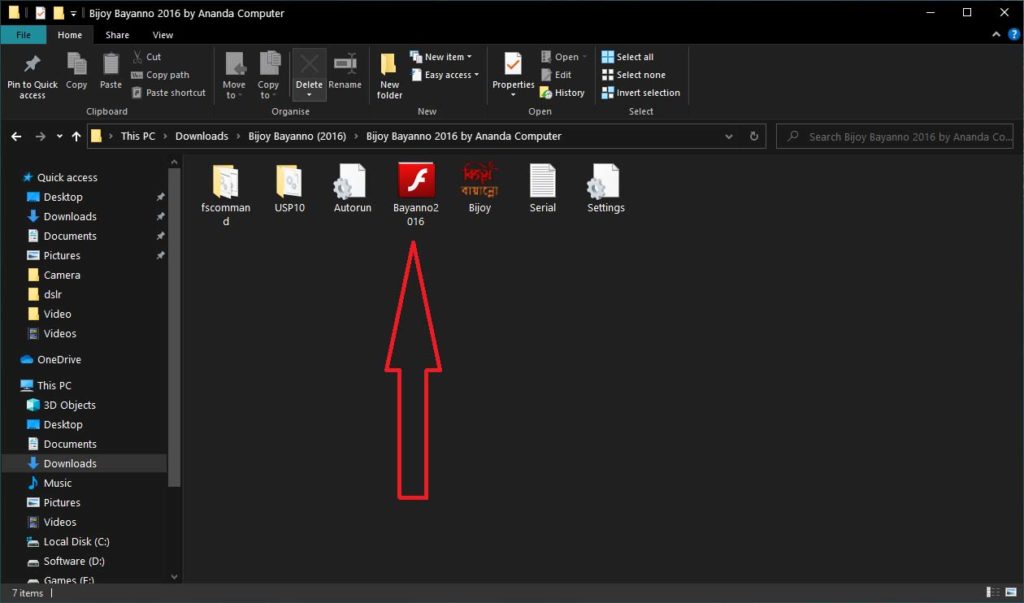
After double-clicking the exe file, it will open an installation prompt. If you are using Windows 7/XP, click Bijoy Bayanno Windows XP/7; otherwise, click Bijoy Baynanno Windows 8. Install the Bijoy Bayanno software like another program.
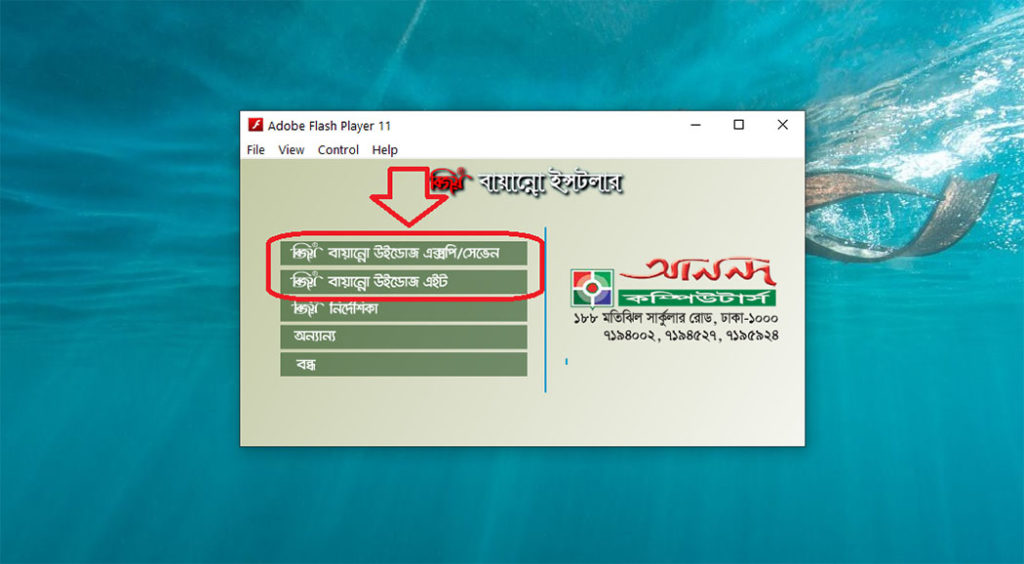
The installation process has already been done. Now start the activation process. To activate the Bijoy 52, follow the below instructions.
Activation Process of Bijoy Bayanno
After installing Bijoy 52, run the program from the Windows start menu.

An Activation prompt will open and ask you to enter the activation key. No worries, open the unzipped file you did before, and you will get a .txt file named Serial. Just open it up.

Now put the activation code in the activation prompt and press Activate.
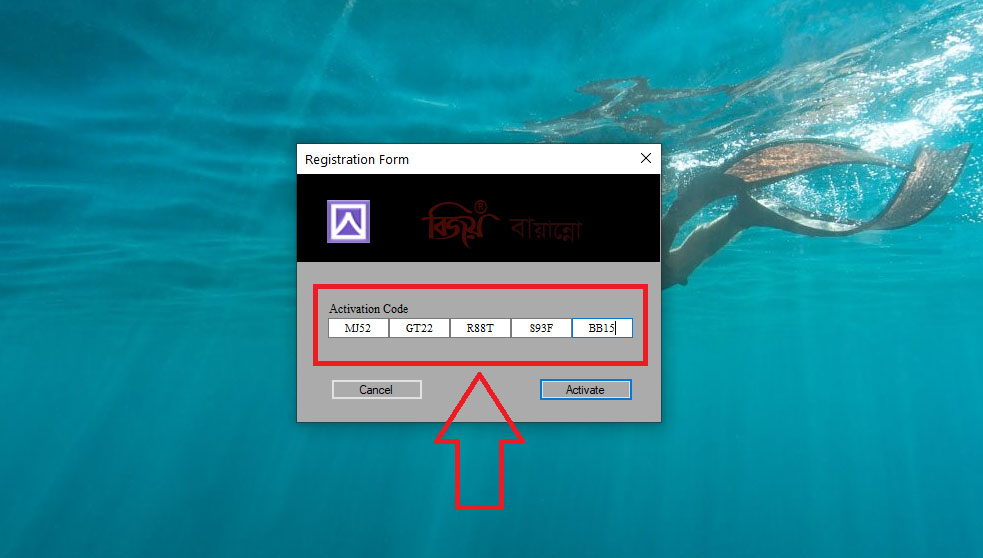
Congratulations, You have successfully activated your copy of Bijoy Bayanno. You can now use all features of Bijoy Bayanno.
Final Words: I hope you have successfully installed and activated Bijoy 52 on your Windows computer. If this guide was helpful to you, please share it with your friends and family. If you face any problems, comment below.